ВИДЕОНАБЛЮДЕНИЕ, IP КАМЕРИ, ТЕРМАЛНИ КАМЕРИ

Интелигентни камери за видеонаблюдение
Първоначалната функция на системите за видеонаблюдение, т.е. наблюдението и записването на изображения от камерите, системно се надгражда с по-нови, по-усъвършенствани алгоритми за анализ на съдържанието на изображенията. В резултат на това охранителни камери, инсталирани във всяка една област, могат да изпълняват двойна роля, т.е. функции за наблюдение и аналитични функции.
Иновативната технология за анализ на изображения INGENIOUS PLUS , използвана във всяка камера за видеонаблюдение Novus, използва - наред с другото - алгоритъм, който разграничава обектите в зрителното поле на камерата, позволявайки разпознаването на човек, превозно средство, както и велосипед или мотоциклет.
Шест независими брояча дават информация за броя на класифицираните и преброените обекти, както и за посоката, в която са определени. Категориите, показвани от броячите на камерата, могат да се задават свободно. Броячите могат да се нулират автоматично след определено време - час, ден или седмица, или ръчно чрез уеб интерфейса на камерата.

За да получите помощ при проектирането и внедряването на система за видеонаблюдение, или оферта, моля, свържете се с нашия отдел за продажби.
КЛАСИФИКАЦИЯ НА ОБЕКТИ
Функционалност за разграничаване на вида на обекта, разположен в определената зона, или на обекта, който е пресякъл виртуалната линия
ЯСНОТА
Цветовете на кадрите варират в зависимост от вида на обекта.
ЧУВСТВИТЕЛНОСТ НА ОТКРИВАНЕ
Всяко определено минимално разстояние на обекта от проектираната линия или зона, което ще задейства алармата.
ФУНКЦИЯ ЗА ОТКРИВАНЕ НА МАСКА
Анализът на изображенията, базиран на Deep Learning, в комбинация с функцията за откриване на лица, позволява откриване и предупреждаване за хора, които не са покрили устата и носа си, т.нар. функция за откриване без маска.
Функцията позволява да се задейства локална аларма, да се изпрати имейл, да се активира реле, да се изпрати събитие към NMS или да се генерира известие за натискане към мобилното приложение след откриване на лице без маска в определена зона за откриване.

БРОЕНЕ НА ОБЕКТИ
Функция, която позволява преброяване на обектите с разпознати форми (напр. човек, автомобил, двуколесно превозно средство), които са пресекли виртуалната линия. Резултатите от отделните камери могат да се показват в реално време, както и да се събират и визуализират в централния софтуер.
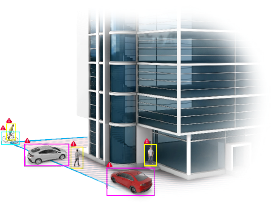
НАБЛЮДЕНИЕ НА ДО 32 ОБЕКТА
Ефективността на използваните устройства и методи за анализ позволява едновременното наблюдение на до 32 обекта от различни типове (ако в изображението се появят по-голям брой обекти, първо ще бъдат разпознати човешките силуети, след това автомобилите и накрая по- малките превозни средства).
NMS Професионална система за мониторинг и контрол
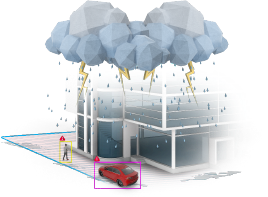
УСТОЙЧИВОСТ НА АТМОСФЕРНИ УСЛОВИЯ
Висока ефективност на работата при трудни атмосферни условия, включително дъжд и снеговалеж, както и при неблагоприятно осветление на сцената при залез или изгрев. Алгоритъмът елиминира фалшивите аларми, като отхвърля всички сенки, светкавици, движение на дървета и др.

ЗАДЕЙСТВАНЕ НА АЛАРМА
Възможност за създаване на различни алармени сценарии, напр.:
- пешеходец влиза/излиза през вход, запазен само за автомобили,
- движение в забранена посока,
- хора в работната зона на едрогабаритни машини.
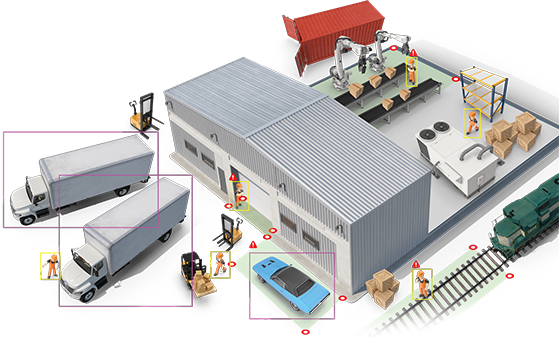
Други примери за места, където откриването на човешки силует може да бъде полезно, са:
- железопътни прелези;
- входове и изходи на подземни паркинги;
- места, където пешеходците нямат право да пресичат пътя.

ГЛЕДНАТА ТОЧКА НА ОПЕРАТОРА
Потребителският интерфейс на NMS е ясен и лесен за използване. Той е проектиран така, че операторът да може свободно да подрежда прозорците, за да може да персонализира програмата според собствените си нужди. Лесният и интуитивен интерфейс на програмата ви позволява бързо да конфигурирате показването на потоци, като плъзнете един от тях към всеки видеопрозорец. Софтуерът има списък с добавени устройства, благодарение на който имаме достъп до тях по всяко време. Важен елемент е възможността за работа с изгледа на оператора на 6 монитора при максимално разделение 6x6, което ни позволява свободно да показваме потоците.

PLAYBACK И АРХИВИРАНЕ НА ЗАПИСИ
Важна опция е функцията за възпроизвеждане на записи. Софтуерът е оборудван с плейър, така че лесно да откриваме регистрирания материал. Вграденият панел за възпроизвеждане ни дава възможност да възпроизвеждаме 25 потока едновременно. Модулът за разширено търсене ни позволява да експортираме записи по дата, точен час и да експортираме записи от няколко устройства едновременно (експортиране във формат AVI и PAK).

КАРТИ И СЪБИТИЯ
Функциите на картите и събитията в приложението позволяват интуитивно управление на системата за видеонаблюдение за даден обект. Операторът може да превключва между различни слоеве на графичния интерфейс, върху които са разположени интерактивни икони на елементи на системата за видеонаблюдение (камери, алармени изходи и др.). Благодарение на това удобно решение можем лесно да навигираме интуитивно в обекта, като изберем картата и потока от камерата и го покажем във видеопрозореца. Освен това програмата разполага с модул за текущи събития, благодарение на който можем да филтрираме по зададени критерии действията, които се случват на даден обект, например: възникване на аларма, откриване на движение на камерата, състояние на връзката на устройството със софтуера NMS и др.
NMS Професионална система за мониторинг и контрол

РАБОТА С АЛАРМЕНИ СЪБИТИЯ
Благодарение на функцията за обширни сценарии администраторът има възможност да дефинира реакцията на събитията към различни видове аларми (например: откриване на движение, реакция към алармени входове/изходи на камерата, анализ на изображения). Възможно е да се задават редица елементи по редица поводи и да им се дават специфични реакции. Реакциите на алармите могат да се задават дори на няколко устройства едновременно (напр. показване на алармата от няколко камери на цял екран). Автоматичните сценарии помагат на оператора в ефективната му работа и намаляват времето му за реакция при смущаващи събития. Сценариите за аларми се реализират въз основа на графици. Възможно е да се създадат множество сценарии и да се свържат с определена дата, час от деня или конкретни събития. Интерактивният видеопрозорец ви позволява да преглеждате възникващите алармени събития. Модулът за конфигуриране на събитията заедно с панела I/O позволяват да се дефинира появата на алармени събития и да се определят реакциите на алармата.
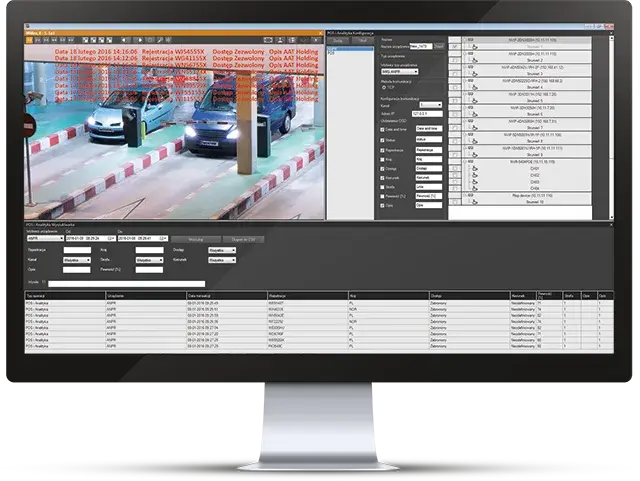
ИНТЕГРИРАНЕ НА POS И NMS ANPR
Софтуерът ни дава възможности за свързване на устройства, изпращащи текстови съобщения, например касови апарати или софтуер за разпознаване на регистрационни номера на коли ANPR. Благодарение на това ще получаваме информация от външни устройства за извършените транзакции или информация за регистрационния номер на дадено превозно средство, която ще бъде присвоена и показана на определения видеопоток. Допълнителна функция на софтуера е търсачката на POS, в която можем да филтрираме събитията по време, дата или други критерии. Данните могат да бъдат експортирани и във формат CSV. Интегрирането на POS устройства (касови апарати може да се извърши чрез TCP/IP или RS232) и разпознаването на регистрационни номера чрез TCP/IP.

ПАНЕЛ НА АДМИНИСТРАТОРА
Модулът за записващи устройства е проектиран за задаване на параметрите за запис на потоците. Благодарение на това можете да разпределите всяко дисково пространство, да зададете път за запис и да определите график. Той е гъвкав и позволява конфигуриране за всяка камера поотделно. Софтуерът разполага и с разширени потребителски настройки. Това се постига чрез прост модул за конфигуриране на разрешенията на групата. Можете да дефинирате настройки за отделните групи, така че да адаптирате системата за наблюдение към оператора, работещ на обекта, като му дадете специфични разрешения.

ГЛЕДНАТА ТОЧКА НА ОПЕРАТОРА
Потребителският интерфейс на NMS е ясен и лесен за използване. Той е проектиран така, че операторът да може свободно да подрежда прозорците, за да може да персонализира програмата според собствените си нужди. Лесният и интуитивен интерфейс на програмата ви позволява бързо да конфигурирате показването на потоци, като плъзнете един от тях към всеки видеопрозорец. Софтуерът има списък с добавени устройства, благодарение на който имаме достъп до тях по всяко време. Важен елемент е възможността за работа с изгледа на оператора на 6 монитора при максимално разделение 6x6, което ни позволява свободно да показваме потоците.

PLAYBACK И АРХИВИРАНЕ НА ЗАПИСИ
Важна опция е функцията за възпроизвеждане на записи. Софтуерът е оборудван с плейър, така че лесно да откриваме регистрирания материал. Вграденият панел за възпроизвеждане ни дава възможност да възпроизвеждаме 25 потока едновременно. Модулът за разширено търсене ни позволява да експортираме записи по дата, точен час и да експортираме записи от няколко устройства едновременно (експортиране във формат AVI и PAK).

КАРТИ И СЪБИТИЯ
Функциите на картите и събитията в приложението позволяват интуитивно управление на системата за видеонаблюдение за даден обект. Операторът може да превключва между различни слоеве на графичния интерфейс, върху които са разположени интерактивни икони на елементи на системата за видеонаблюдение (камери, алармени изходи и др.). Благодарение на това удобно решение можем лесно да навигираме интуитивно в обекта, като изберем картата и потока от камерата и го покажем във видеопрозореца. Освен това програмата разполага с модул за текущи събития, благодарение на който можем да филтрираме по зададени критерии действията, които се случват на даден обект, например: възникване на аларма, откриване на движение на камерата, състояние на връзката на устройството със софтуера NMS и др.
NMS Предимства
ГЪВКАВОСТ НА ПРИЛОЖЕНИЯТА
3 режима на работа: (NMS Server / Client) регистрация и наблюдение / (NMS Client) само наблюдение / (NMS Server) само регистрация.
УСЪВЪРШЕНСТВАН АНАЛИЗ НА ИЗОБРАЖЕНИЯ
намаляване на броя на фалшивите събития благодарение на по-точна информация / по-голяма вероятност за откриване на неразрешена реакция от обекти, които се появяват в дадена сцена / водене на маркетингова статистика / анализ на броя на клиентите.
РАБОТА С ТЕРМАЛНИ КАМЕРИ
наблюдение на критични точки / работа в пълен мрак / бързо откриване на заплахи.
ПРЕГЛЕД НА МОБИЛНИ УСТРОЙСТВА
възможност за отдалечен достъп за преглед на потоците и записите от камерата от всяко място и по всяко време / бърза и лесна работа с приложението.
ИНТЕГРАЦИЯ С ХИБРИДНИ СИСТЕМИ
възможност за комбиниране на аналогови системи и AHD системи с IP / управление на всички устройства с помощта на един графичен интерфейс на приложението NMS.
ДВУПОСОЧНО АУДИО
възможност за запис/слушане на живо и предаване на аудио съобщения към камерата.
УПРАВЛЕНИЕ НА PTZ КАМЕРИ
възможност за наблюдение на отдалечени места за стандартни стационарни камери (с помощта на въртящи се камери) / наблюдение на отдалечени движещи се обекти.
ПОДДРЪЖКА НА КОМПРЕСИЯ
H.264 / H.264+ / H.264S
H.265 / H.265+ / H.265S
спестяване на дисково пространство / намаляване на пропускателната способност на генерираните потоци / по-голяма детайлност на записаната сцена.
РАБОТА С КЛАВИАТУРАТА DCZ
по-бърза работа на оператора за наблюдение / работа с PTZ камери и функции за моторно увеличение.
Защо да изберете нас от многото фирми продаващи камери?
Ние предлагаме професионално оборудване за видеонаблюдение
Ние проектираме вашата система, а не просто монтираме камери
Имаме 30 години опит и знания как се прави
Ние предлагаме:
Бърза доставка
Богат избор на камери за наблюдение . Имаме подходящият модел за всеки конкретен случай.
2 години гаранция.
Не е дефиниран продукт
Няма дефиниран продукт в тази категория.